
Today we are going to talk about what recruiters find in their searches, and how to optimize your LinkedIn page so you will be found. Using LinkedIn to attract recruiters, my clients have received jobs from top companies like Google, Amazon and others.
First, the Statistics
More than 95% of recruiters these days use LinkedIn to find or vet candidates, more than all the other social media networks combined. If you’re not on LinkedIn (say it’s not so) or your profile is not optimized, you are losing valuable opportunities in the job search.
LinkedIn Recruiter
One of the first things to be aware of is a tool recruiters use called LinkedIn Recruiter. A typical page that comes up looks like this:
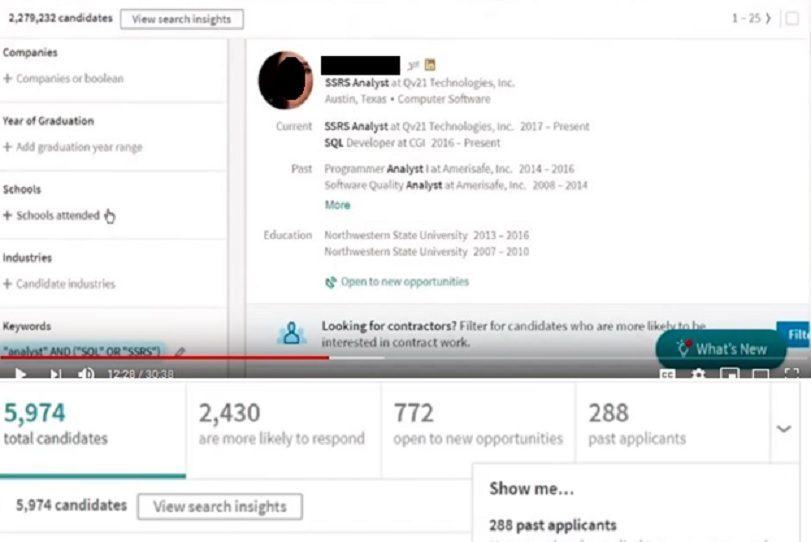
Make Sure Recruiters Know you’re Open to New Opportunities
You’ll notice the section on the LinkedIn recruiter page that says “open to new opportunities” with a number. This corresponds to LinkedIn’s new Open Candidates feature. This is a great new tool that sits in your Dashboard so that only YOU can see it. It allows you to signal to recruiters that you are open to new opportunities, without letting your current employer know (though this is not foolproof).
So go to your Dashboard, which should be right below your Profile Summary (hopefully you have one of these!). Where it says “Let recruiters know you’re open” simply slide the button to “On.” You can then fill out some basic questions. Say what you do and what you are looking for. Also the different job titles you are pursuing (you can put in a TON of them to create a match). Next is your preferred job location(s), and so on.
According to LinkedIn, simply turning on your Open Candidates signal makes you twice as likely to receive relevant messages from recruiters. Recruiters then know you are much more likely to respond-a win-win for both of you!
When the search comes up, the snapshot available to the recruiter shows your
- Current job, with dates
- Most recent past job, with dates
- Education (so make sure to include and optimize this!)
- Whether you are Open to New Opportunities (hopefully you utilized this feature!)
Make Sure Recruiters Can Find You
Recruiters are more likely to find you if you use the job title for which you want to be found. For example you would use “Data Analyst” or “Senior Software Engineer,” in your headline when seeking these positions. You would also use it in your current job and in your most recent past experience. Here you should make good use of the Job Title section-use all 100 characters allotted.
Next we have keywords, another feature recruiters use to fine-tune candidates for open positions. Keywords make the biggest impact on LinkedIn search ranking when they appear in a profile headline or job title. So be sure to include as many skills as possible that support your targeted goal in your Profile Headline, in addition to the job title.
So for instance, instead of just saying Project Manager, you can say “Project Manager, ecommerce customer experience for checkout, cart, and post-order.”
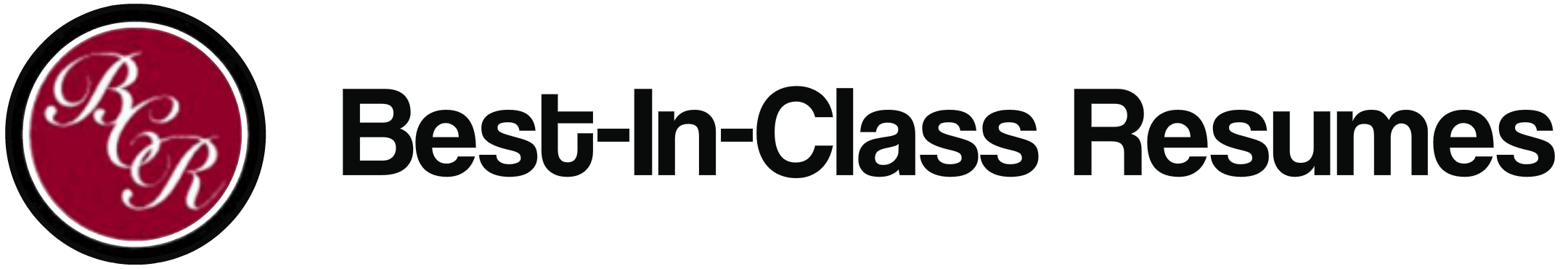
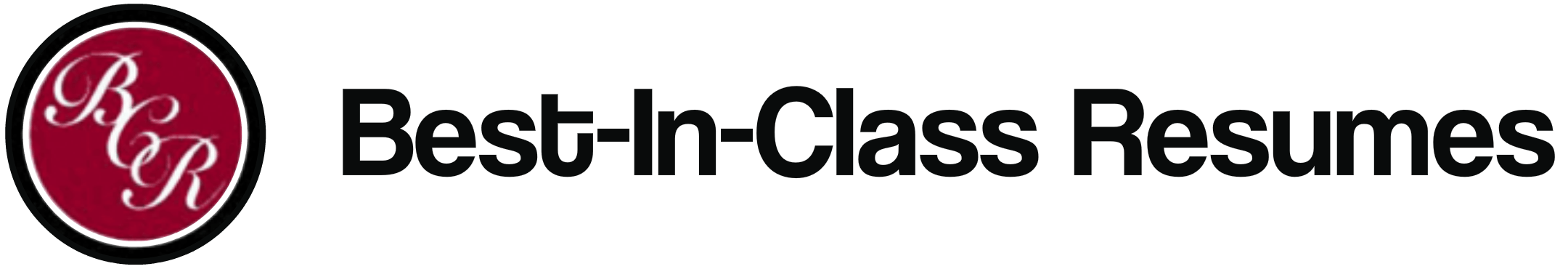

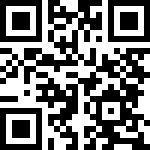

About The Author: Karen
More posts by Karen